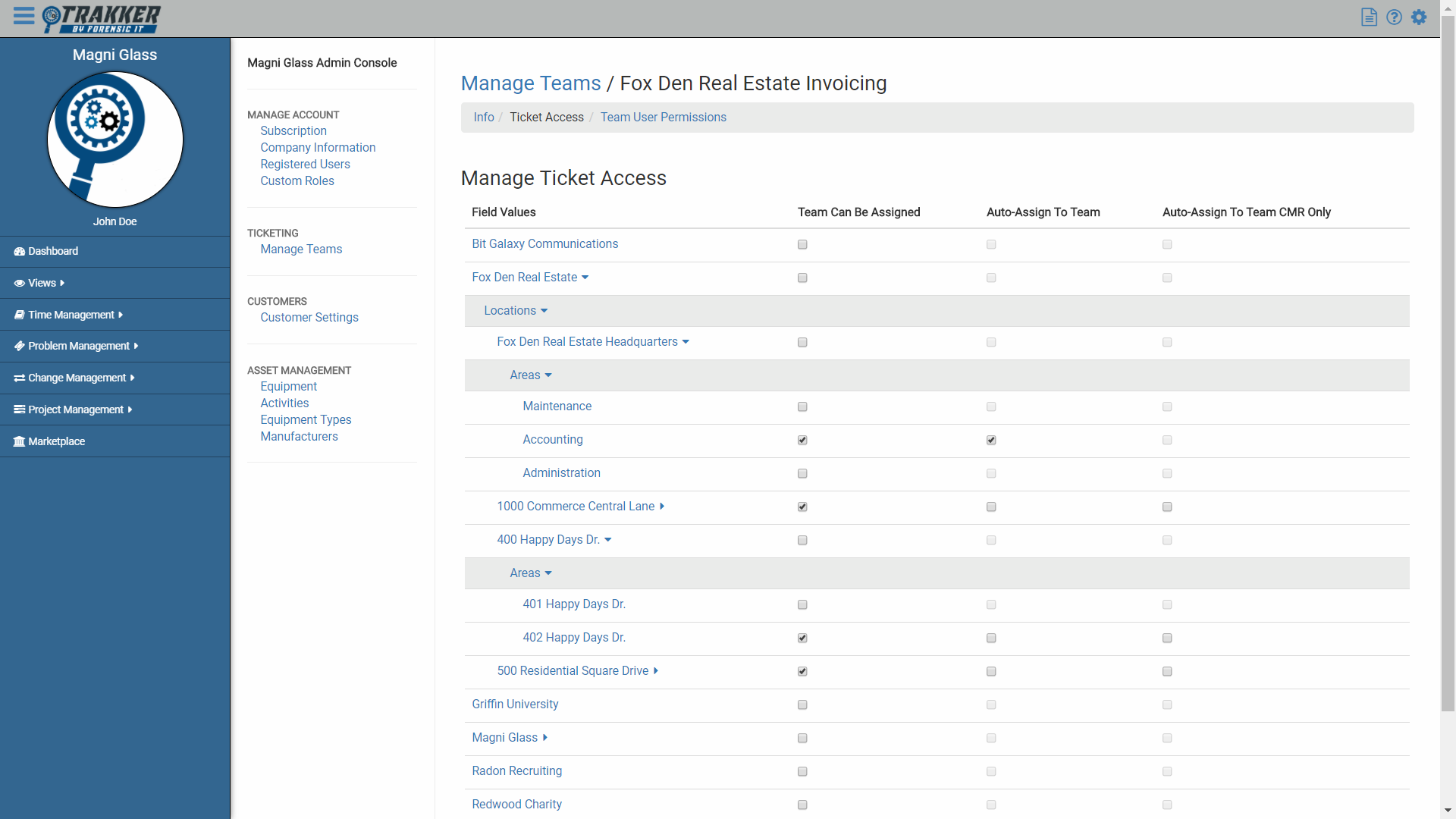Ticket Overview
Tickets are the core of GoTrakker and the main feature used to track the issues affecting your organization. Tickets come in 5 default types, with each consisting of a specific collection of fields and built for a particular use case. Tickets track the time spent on various issues and tasks within your organization and provide you with automated reporting and notification abilities.
During ticket creation, trakker users can select to send ticket notifications via email to users who are associated with the ticket and it’s objects from GoTrakker teams, and companies. Ticket creators can also manually add additional emails to the ticket notification list, to allow contacts without trakker accounts to receive updates as well.
| Permission Type | Permission Name |
|---|---|
| Teams | View/Edit Tickets |
The available customers, and organizational structure elements that are populated during ticket creation are ultimately managed through a user's teams and their team's associated ticket tccess.
Ticket Types
Used for fairly simple issues or tasks that need to be accomplished and recorded but require no research or analysis. These are generally items that are well known and documented, occur frequently or can be considered routine.
Used for non-recurring issues or tasks that occur but only require brief research or analysis.
Used for issues that are complex or difficult, have previously occurred, or are related to previously open or resolved tickets and typically require data collection and involved analysis to solve and report on.
Used to manage a project, or a large body of work which requires mapped out task planning, collaboration from multiple organization members, and task delegation; specifically useful when some tasks may be dependent on the completion of others.
In addition to the general Ticket Information, projects are composed of project settings, a group of assigned resources, project tasks, tasks, and milestone tasks, that can all be scheduled, and marked as complete. Project Tasks can be organized in a hierarchy and marked as dependent on the completion of other project tasks.
Used to provide users visibility and control over the changes occurring within their organization. After submission, Change Management Requests are delivered to a list of approving users, which must approve or deny the requested change before additional action is taken.
Non-approving users included on this ticket type also receive relevant information via ticket email notification, and are updated when the approval status of the Change Management Request changes.
Ticket Fields
| FIELD | TASK | EVENT | PROBLEM | PROJECT | CMR |
|---|---|---|---|---|---|
| Title | Req | Req | Req | Req | Req |
| Description | Req | Req | Req | Req | Req |
| Date Occurred | Req | Req | Req | No | No |
| Customer | Req | Req | Req | Req | Req |
| Location | Req | Req | Req | Req | Req |
| Area | Req | Req | Req | Req | Req |
| Customer Contact | Yes | Yes | Yes | No | Yes |
| Contract | Req | Req | Req | Req | Req |
| Primary Equipment | Yes | Yes | Yes | No | Yes |
| Secondary Equipment | Yes | Yes | Yes | No | Yes |
| Activity | Yes | Yes | Yes | No | Yes |
| Customer Contact | Yes | Yes | Yes | No | Yes |
| Production Impacting | Yes | Yes | Yes | No | No |
| Top Issue | Yes | Yes | Yes | No | No |
| Root Cause | Yes | Yes | Yes | No | No |
| Downtime Minutes | Yes | Yes | Yes | No | No |
| Status | Req | Req | Req | No | Req |
| Time Spent | Req | Req | Req | no | Req |
| Time Spent Off Hours | Yes | Yes | Yes | No | Yes |
| Analysis | Yes | Yes | Yes | No | No |
| Next Steps | Yes | Yes | Yes | No | No |
| Resolution | Yes | Yes | Yes | No | No |
| Teams Assigned | Req | Req | Req | Req | Req |
| Engineer Assigned | Yes | Yes | Yes | No | Yes |
| Attachments | Yes | Yes | Yes | No | No |
| Business Impact | No | No | No | No | Req |
| Change Steps | No | No | No | No | Req |
| Back Out Plan | No | No | No | No | Req |
| Planned Start | No | No | No | No | Req |
| Planned End | No | No | No | No | Req |
Creating Tickets
Please excuse our progress. We're currently putting together documentation for this feature.
If you require assistance, contact us with the direct chat in the bottom-right corner for support.
Ticket Views
-
User Views
Displays a sortable table view of all tickets where the user is the Engineer Assigned.
All Assigned Tickets and Open Assigned Ticket Selections. -
Team Views
Displays a sortable table view of all of the user's teams, and the tickets assigned to their teams.
The unassigned tickets view for each team lists the tickets which are not assigned to a team, but are associated with organizational structure elements which are assigned to that team. -
Customer Views
Displays a sortable table view of all of the user's customers, and the tickets assigned to those customers.
Example
Let's create a Task Ticket together.
Please excuse our progress. We're currently putting together documentation for this feature.
If you require assistance, contact us with the direct chat in the bottom-right corner for support.
Since Ticket access is encompassing, and our "Team can be Assigned" access is at the Organization level, this means that "Fox Den Real Estate Invoicing" can be assigned to any Location, or Area within the Fox Den Real Estate Organizational Structure.
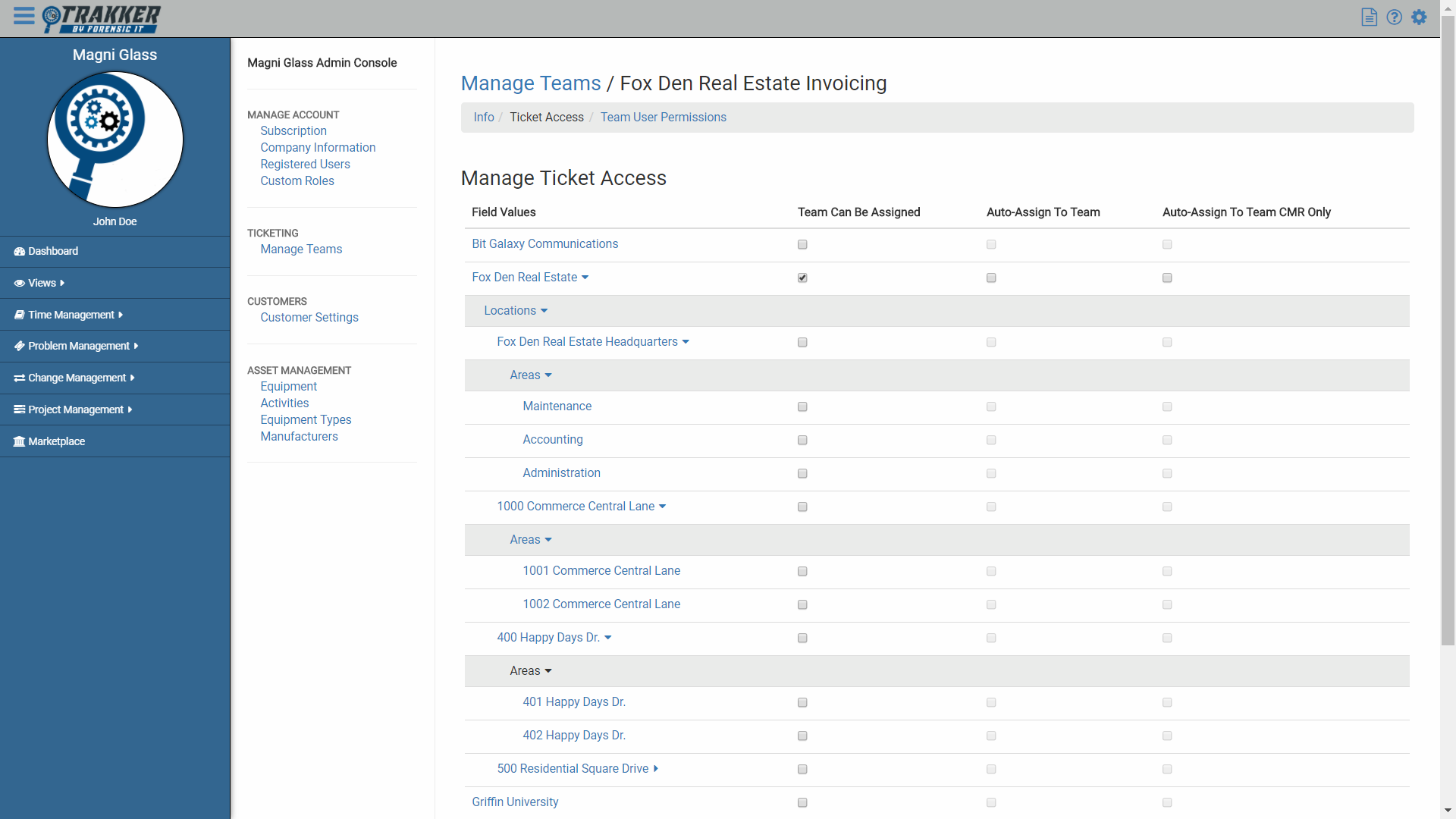
We do not want our Magni Glass Support staff to be assigned to any of the tickets within the Maintenance or Administration Areas within the Fox Den Organizational Structure.